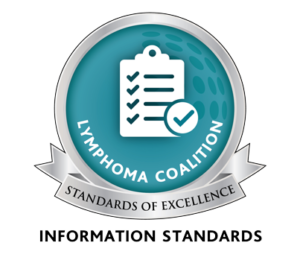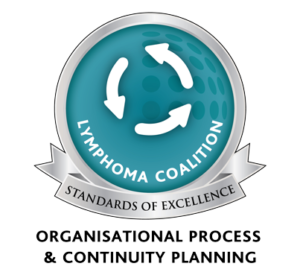You’ve registered to participate in take it to the mat, and you’re ready to start contacting potential donors. Meghan, our top fundraiser to date, has put together the following tips to help you reach your fundraising goals. Thanks Meghan!
Fundraising with Facebook
As part of your participation in take it to the mat – The Great Yoga & Wellness Revolution Event, your own personal Facebook fundraising page was created for you to help you with your fundraising efforts. Follow the steps below to enable this feature:
- Once you are logged into your TITTM account look for the following picture at the bottom of your ‘Get Sponsors’ page:
Share Your Page on Facebook
- Click on the ‘Share Your Page’ icon – A second screen will pop up, giving you the opportunity to include a personal message before you share!

Fundraising with LinkedIN
There are two exciting ways to fundraise through LinkedIN:
1 – Create a Group
- Move your cursor over ‘Interests‘ at the top of your homepage and select ‘Groups‘;
- Click the ‘Create a group’ button on the right;
- Fill in the requested information. A red asterisk means it’s required;
- Click the ‘Create‘ button to create your group as an open group or a members-only group.
2 – Post a Message
- The share box is near your photo at the top of the homepage;
- Click inside the text box and type in your message;
- Text is limited to 600 characters maximum;
- To attach a link, type in the URL;
- To attach a file, click the paper clip icon on the top right. You can attach files such as PDFs, Word documents, and JPEG images.
Regardless of which option you choose, you can direct people to your TITTM fundraising page or your Facebook fundraising page. You can also attach a document to your post adding any additional details that don’t fit in the 600 character maximum.
*REMEMBER* Gain support by being clear and specific. What are you trying to do? Why are you doing it? And what do you want others to do?
Are you on Twitter? Don’t forget to Tweet a link to your Fundraising Page!
Fundraising with Your TITTM Fundraising Page
Spread the Word and Start Getting Sponsors
- Click on ‘Get Sponsors’ under the ‘Fundraising‘ tab. From here you can send out an email to all of your contacts directing them to your TITTM Fundraising Page;
- Not sure what to say? Use the template that’s already been created for you! You can also edit and add information to the existing template.
Easily Check to See Who You Still Need to Follow Up With
See the status of the emails you’ve sent asking people to sponsor you: ![]()
Tell-A-Friend
- You can ask friends to join the event to raise funds too!
-
Select ‘Tell-A-Friend’, put in email addresses and send your email. You can even ask them to join your team!
EXCITED TO START FUNDRAISING? BEST OF LUCK!